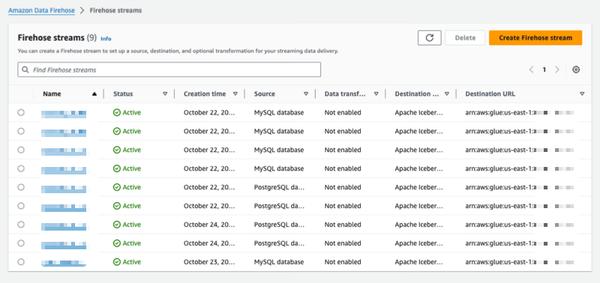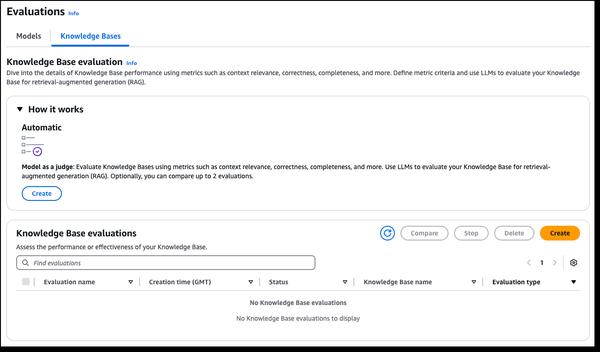Google has announced the Chromebook Plus, aimed at making AI PCs accessible to all. These devices are designed to deliver advanced Google AI experiences with robust performance at an accessible price.
One of the key highlights of the Chromebook Plus is the all-new Quick Insert key, which delivers instant help when you need it. Whether looking for editing suggestions on your next blog post, a quick link to that presentation you’re working on, a recent screenshot, or any other local files, a simple tap on the new keyboard button gives you access to everything you need.
In addition, Chromebook Plus comes with new productivity features like “Help me read,” “Welcome Recap,” and “Focus.” These features help users summarize content, reclaim focus instantly, and concentrate on tasks without distractions.
Furthermore, Google has enhanced collaboration and content creation capabilities through features like “Live Translate,” which automatically translates any content, and improvements to audio and video settings in calls.
For device management, Google has improved the Admin console by incorporating natural language processing (NLP) in search results for devices and policies. IT admins can now enter free text when searching for a single device, a group of devices, or any of the 600+ policies available, and AI will apply the appropriate filter to your query to help you get where you need to go faster.
Finally, for more advanced use cases, teams can utilize Google’s most capable AI models by adding Gemini to their Google Workspace plan. Gemini offers advanced features in Gmail, Docs, Drive, Slides, Sheets, and Meet to further enhance productivity.
In a nutshell, Chromebook Plus represents a significant step towards making AI PCs accessible to everyone, while providing advanced features for productivity, collaboration, and device management.