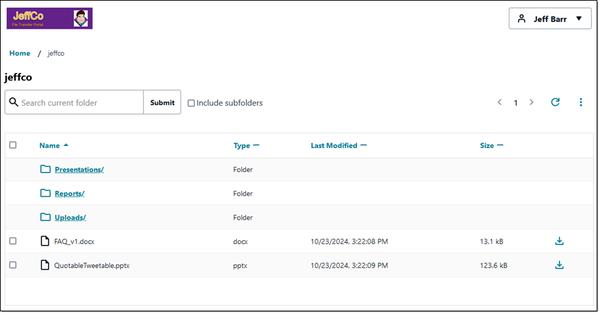AWS has released Storage Browser for Amazon S3, an open-source UI component you can add to your web applications to enable authorized end-users, such as customers, partners, and employees, to easily browse, upload, download, copy, and delete data in S3. Storage Browser for S3 eases the strain on developers looking to provide end-users with access to data in S3, and it is designed so that end-users, such as customers, partners, and employees, can efficiently work with data regardless of their familiarity with Amazon S3 or Amazon Web Services. Additionally, developers can customize the look and feel of the Storage Browser interface to align with their application’s design. Storage Browser for S3 is an AWS Amplify UI React component; therefore, you must use it in a web application built with React or a React-based framework such as Next.js, Gatsby, Remix, or any others. You must also have both AWS Amplify and the AWS Amplify UI React packages installed. Storage Browser for S3 requires authentication and authorization to be configured so it can render the S3 buckets or prefixes that end-users can access as well as the actions they can perform. There are three options for setting up permissions, each suitable for different use cases: Using AWS Amplify Auth, Using AWS IAM Identity Center, or Using IAM roles with Amazon S3 Access Grants. Thanks to its flexible design, you can customize Storage Browser for S3 to match the look and feel of your application. Much like any other Amplify UI components, it will use the Amplify theme you have active in your application by default. However, you can easily modify any of its components, such as the buttons, breadcrumb, the paging controls, text fields, and others, by creating your own theme or targeting elements directly using CSS. Storage Browser for S3 is compatible with all Amazon S3 storage classes except for Glacier Flexible Retrieval and S3 Glacier Deep Archive. It is compatible with S3 Intelligent-Tiering but is not compatible with the S3 Intelligent-Tiering Archive Access Tier or the S3 Intelligent-Tiering Deep Archive Access Tier. Storage Browser for S3 includes built-in logic that enhances upload requests for high-throughput data transfer, calculates checksums of uploaded data (rejecting requests that fail these durability checks), and optimizes performance for faster load times in your application.
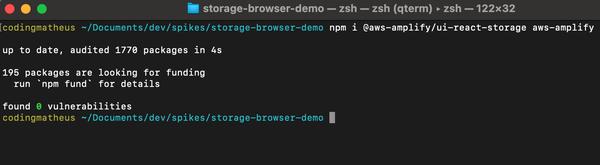
Connect users to data through your apps with Storage Browser for Amazon S3
AWS