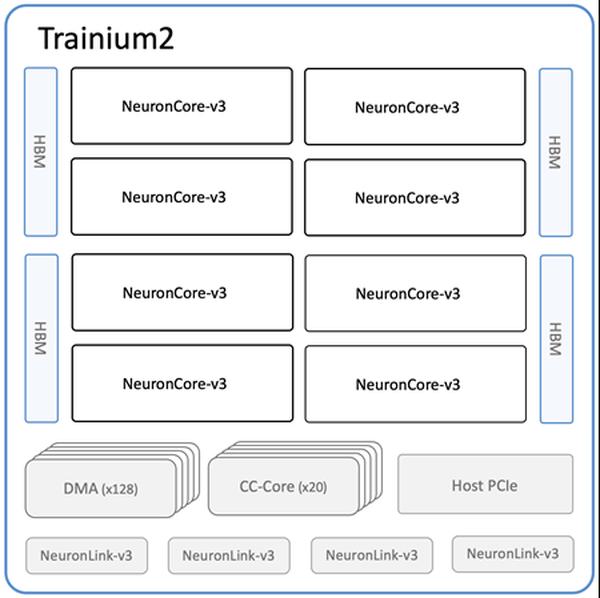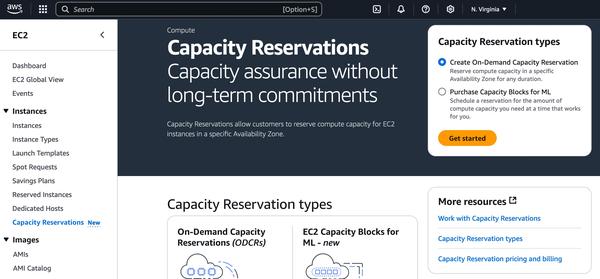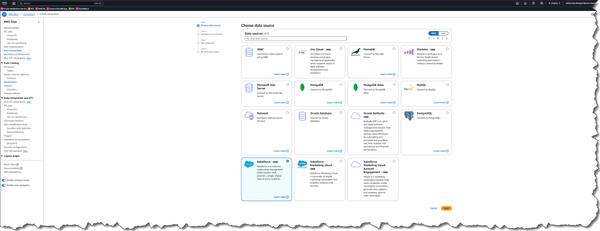Google has announced Gemini, its AI assistant designed to redefine how we work, integrated across its products like the Chrome browser, Chromebook Plus devices, and Pixel smartphones. Gemini empowers users to get more done, with greater confidence and in less time.
What I found particularly interesting is the integration of Gemini within the Chrome browser. Users can now quickly chat with Gemini using the shortcut “@gemini” followed by a prompt in the omnibox search bar. Employees can benefit from other Google AI features to optimize work in the browser, including automated tab grouping, and Help Me Write to compose text confidently in any web app.
For Chromebook Plus, IT can integrate Gemini into workflows by pinning the Gemini app onto the ChromeOS shelf, enabling users to get help with just a click or simple drag and drop of files. Additionally, Chromebook Plus offers AI-powered features within context across apps. For example, Help Me Read can summarize information in PDF documents, Live Translate can improve collaboration among teams on apps that use your microphone.
With Pixel, Gemini is deeply integrated into premium Pixel smartphones, bringing the best of Google AI to businesses and employees, wherever they work. Pixel has features like the exclusive Pixel Screenshots, which allows users to capture and save important information, Call Notes automatically generates summaries and transcripts of phone calls, and other features like Live Translate help your team collaborate across borders and optimize efficiency through the workday.
I believe that the integration of Gemini across Google products will revolutionize how we work, providing users with a seamless and efficient experience. The security and control features provided by Google will help organizations manage the use of AI securely and effectively.